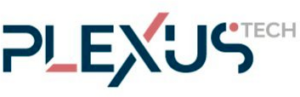COOKIE POLICY
1. SECOND LAYER: COOKIE POLICY
Tecnologías Plexus, S.L uses cookies to provide you with a better browsing experience.
Additionally, if you give your consent, we will use cookies that allow us to obtain more information about your preferences and customize our Website according to your individual interests, for a smoother and more personalized browsing experience.
At Tecnologías Plexus, S.L we want to inform you clearly and precisely about the cookies we use on our website.
If you want to obtain more information about the use and purpose of the cookies implemented on our website,
you can send an email to rgpd@plexus.es.
WHAT IS A COOKIE?
A cookie is a small file that is downloaded to the user’s computer, tablet, or smartphone, for the purpose of storing data
and information that can be updated and retrieved by the entity responsible for its installation.
The information collected through cookies may include the date and time of visits to the website, the various tabs you have viewed,
or the time you have spent on the website.
Cookies on this website do not store confidential information such as your name, address, etc. However, if you wish to restrict, block,
or delete cookies from this website or any other, you can configure your browser to reject or accept them, or to have them
automatically deleted once you close the browser or turn off the computer or mobile device.
WHAT TYPES OF COOKIES DOES HTTPS://WWW.PLEXUS.ES/ USE?
According to the length of time they remain active, cookies can be:
- Session cookies: designed to collect and store data while the user accesses a web page. They are typically used to store information that only needs to be kept for the provision of the service requested by the user on a single occasion (e.g., a list of purchased products).
- Persistent cookies: these are a type of cookie in which the data remains stored on the terminal and can be accessed and processed for a defined period. They have a deletion date. They are used, for example, in the purchase or registration process to avoid having to enter our data constantly.
According to the entity that manages the equipment or domain from which the cookies are sent and processes the data obtained, we can distinguish:
- Own cookies: these are those sent to the user’s device managed exclusively by us.
- Third-party cookies: these are those sent to the user’s device from equipment or a domain that is not managed by us but by another entity, which will process the data obtained.
When you browse https://www.plexus.es/, the following cookies may be installed on your device:
According to the purpose for which the data obtained through them are processed, cookies can be:
- Technical or necessary cookies: allow the user to browse through a website, platform, or application and use the different options or services that exist on it, including those that the editor uses to manage and operate the website and enable its functions and services, such as, for example, controlling traffic and data communication, identifying the session, accessing restricted access parts, among other functionalities.
- Preference or personalization cookies: allow remembering information so that the user accesses the service with certain characteristics that can differentiate their experience from that of other users, such as, for example, language, the number of results to display when the user performs a search, the appearance or content of the service based on the type of browser through which the user accesses the service or the region from which they access the service, etc.
- Analysis or measurement cookies: are those that allow the person responsible for them to monitor and analyze the behavior of the users of the websites to which they are linked, including quantifying the impacts of advertisements. The information collected through this type of cookie is used to measure the activity of the websites, applications, or platforms, in order to make improvements based on the analysis of the usage data made by the users of the service.
- Behavioral advertising cookies: are those that store information on user behavior obtained through the continuous observation of their browsing habits, which allows developing a specific profile to display advertising based on it.
Below are detailed all the third-party cookies used by this website, as well as their characteristics and purposes:
| Cookies | Domain | Description | Duration | Type |
|---|---|---|---|---|
| CLID | www.clarity.ms | Microsoft Clarity set this cookie to store information about how visitors interact with the website. The cookie helps to provide an analytical report. Data collection includes the number of visitors, where they visit the website, and the pages visited. | 1 year | Analytics |
| _Ga | .plexus.es | Google Analytics sets this cookie to calculate visitor, session, and campaign data and track site usage for the site’s analytics report. The cookie stores information anonymously and assigns a randomly generated number to recognize unique visitors. | 1 year 1 month 4 days | Analytics |
| _Gid | .plexus.es | Google Analytics sets this cookie to store information on how visitors use a website while creating an analytical report of the website’s performance. Some of the data collected include the number of visitors, their source, and the pages they visit anonymously. | 1 day | Analytics |
| _gat_UA-* | .plexus.es | Google Analytics sets this cookie to track user behavior. | 1 minute | Analytics |
| _Ga_* | .plexus.es | Google Analytics sets this cookie to store and count page views. | 1 year 1 month 4 days | Analytics |
| _clck | .plexus.es | Microsoft Clarity sets this cookie to preserve the Clarity user ID of the browser and the settings unique to that website. This ensures that actions taken during subsequent visits to the same website will be linked to the same user ID. | 1 year | Analytics |
| _clsk | .plexus.es | Microsoft Clarity sets this cookie to store and consolidate a user’s page views into a single session recording. | 1 day | Analytics |
| SM | .c.clarity.ms | Microsoft Clarity sets this cookie to synchronize the MUID across Microsoft domains. | Session | Analytics |
| SR | .c.bing.com | This cookie set by Bing is used to collect user information for analytical purposes. | 7 days | Analytics |
| SR | .c.clarity.ms | This cookie set by Bing is used to collect user information for analytical purposes. | 7 days | Analytics |
| wpml_browser_redirect_test | www.plexus.es | This cookie is set by the WPML WordPress plugin and is used to test if cookies are enabled in the browser. | Session | Functional |
| _icl_visitor_lang_js | www.plexus.es | WPML sets this cookie to store the redirected language. | 1 day | Functional |
| WP-wpml_current_language | www.plexus.es | The WordPress multilingual plugin sets this cookie to store the current language/settings. | Session | Functional |
| ssupp.vid | www.plexus.es | Cookie set by Smartsupp to record the visitor’s ID. | 6 months | Functional |
| ssupp.visits | www.plexus.es | Cookie set by Smartsupp to record the number of previous visits necessary to track automatic messages. | 6 months | Functional |
| _GRECAPTCHA | www.google.com | The Google Recaptcha service sets this cookie to identify bots to protect the website against malicious spam attacks. | 5 months 27 days | Functional |
| li_gc | .linkedin.com | LinkedIn sets this cookie to store users’ consent to the use of cookies for non-essential purposes. | 2 years | Functional |
| lang | .linkedin.com | LinkedIn sets this cookie to remember a user’s language settings. | Session | Functional |
| AnalyticsSyncHistory | .linkedin.com | LinkedIn sets this cookie to store information about the time a sync took place with the lms_analytics cookie. | 1 month | Functional |
| JSESSIONID | .linkedin.com | LinkedIn sets this cookie to store a user’s session. | Session | Functional |
HOW CAN YOU CONFIGURE OR DISABLE YOUR COOKIES?
You can allow, block, or delete cookies installed on your computer by configuring the browser options installed on your computer.
If you do not allow cookies to be installed on your browser, you may not be able to access some sections of our website or use some of the services offered.
Below, we provide you with links where you can find information on how to configure your cookie preferences in the main browsers:
- Internet Explorer: http://windows.microsoft.com/es-xl/internet-explorer/delete-manage-cookies#ie=ie-10
- Firefox: https://support.mozilla.org/es/kb/Borrar%20cookies
- Chrome: https://support.google.com/chrome/answer/95647?hl=es
- Safari: https://support.apple.com/es-es/guide/safari/sfri11471/mac
We may update the Cookie Policy of our Website, so we recommend that you review this policy each time you access our Website to be adequately informed about how and why we use cookies.